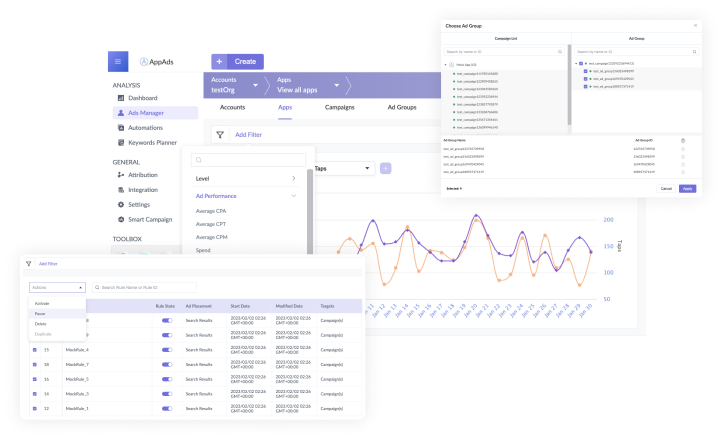1. Sign in with Your Apple Account
Easily connect your Apple Search Ads account and migrate all of your campaigns to our campaign management tool, everything you need is made accessible and integrated here.
After integrating with Apple Search Ads account, all campaign performance is displayed on the dynamic dashboard, insightful data drives more installs, potential traffic, and continuous growth.
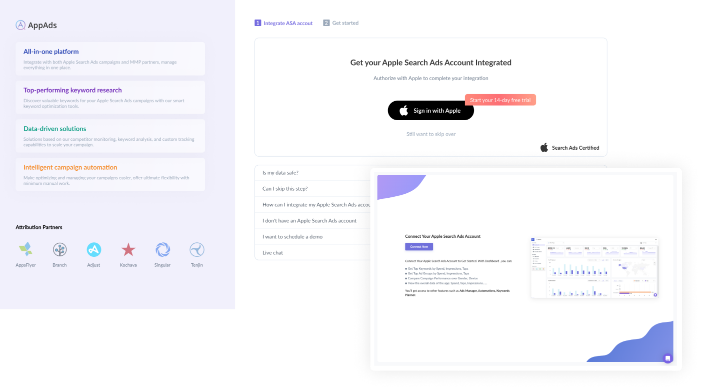
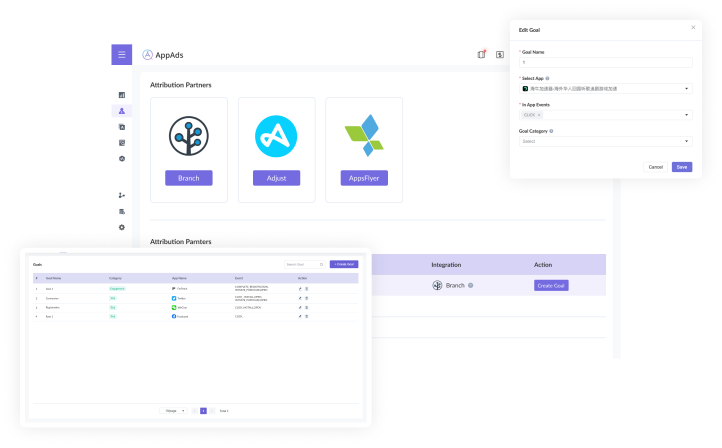
2. Link your MMP Partners with AppAds
Custom goals enable you to determine your own goals based on your KPIs, see what brings real profit and optimize what's not, map the entire user acquisition funnel on a single platform.
It can be applied in Automation as well, you can add goals within automation rules as multi-conditions to manage your campaigns.
3. Discover the Best Performing Keywords at Scale
Identify new keywords and seamlessly integrate them into your Apple Search Ads campaigns, reveal organic keywords your competitors are ranking for, analyze their rankings, keyword popularity and impression share.
Discover the paid keywords of every app with impression shares, and vice versa, type a keyword and see who's bidding on it. Add keywords on the right bar as you need.
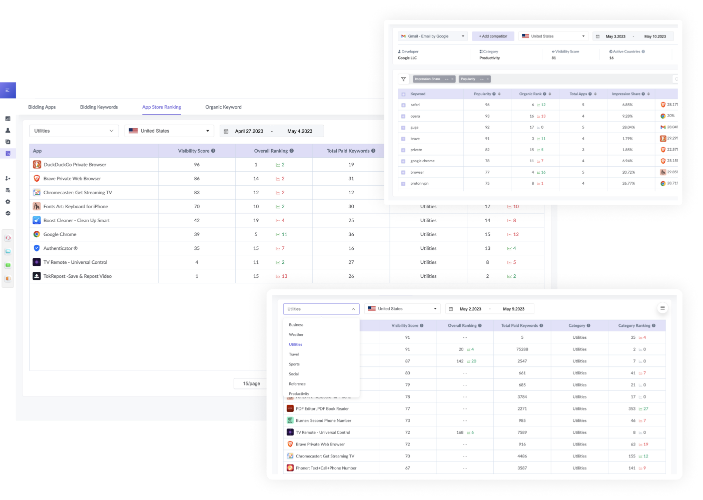
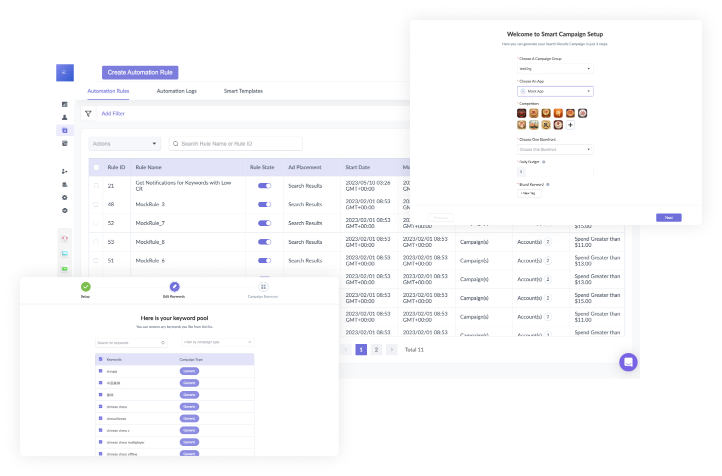
4.Optimize Campaigns with Smart Tools
Automation rules allow you to define conditions, corresponding actions and custom alerts, set up automation rules to optimize bid amount, freeze campaigns or add negative keywords to make sure your campaigns are always optimized.
Build Apple Search Ads campaigns in just 3 steps with Smart Campaign, select your app and storefront, set daily budget & keywords, get a quick start to Apple Search Ads!
5. Level up Performance and Manage in Bulk
Quickly filter and optimize in a snap at any level: from keywords to campaigns and automation rules, boost efficiency and save valuable time on manual work, even if there're many variables, you can easily check your campaign performance with the multi-filter.
Also, when you want to duplicate campaigns or ad groups, use multi-duplicate instead of creating one by one manually.