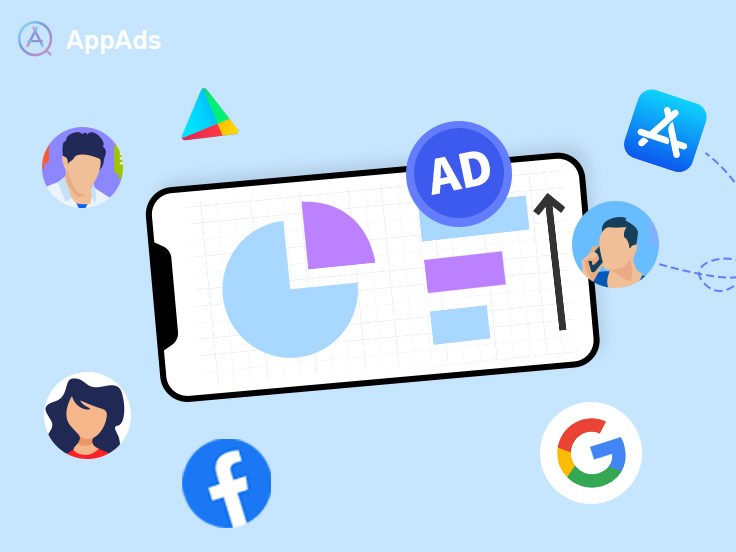How To Utilize Product Page Optimization To Improve Your Apple Search Ads(ADS) Performance?
PPO is a new feature of Apple and allows app marketers to identify the best product page version for their apps. This article will show you how to use it.
Sep 16 2022
Home  ASA Blogs
ASA Blogs
 ASA Blogs
ASA Blogs 
What is Product Page Optimization(PPO)?
Apple announced the arrival of Product Page Optimization in June 2021 during the World Wide Developer Conference (WWDC). Along with the announcement is also the introduction of custom product pages.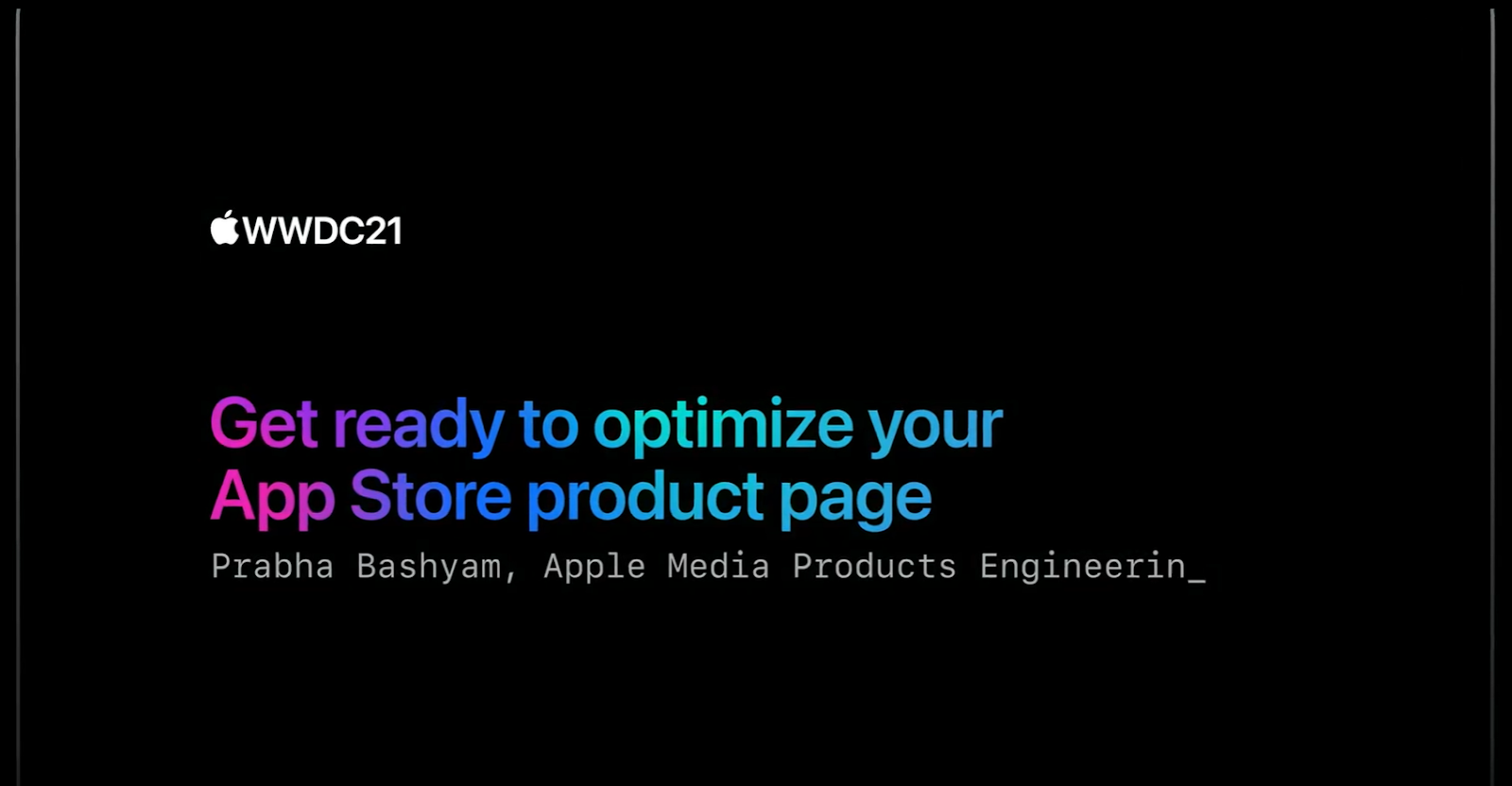
Product Page Optimization (PPO) is a feature that allows app developers and marketers to identify the best product page version for their app. Nowadays, it is growing harder to stand out among the millions of apps in the App Store. Utilizing product page optimization will therefore provide you a competitive advantage over your rivals.
With the arrival of PPO, A/B Testing has become easier and more readily available.
What are the benefits of Product Page Optimization?
The main reason app developers want to have native A/B testing in the App Store is because of the many benefits it offers. Here are some of them:- Determine which app icon draws the most users.
- Check out which images best capture the app.
- Find out which app's promo video boosts engagement.
- Learn more about how location affects the differences between the different target audiences.
- Determine whether special features or seasonal material encourages greater downloads.
- Saves you money, time, and energy.
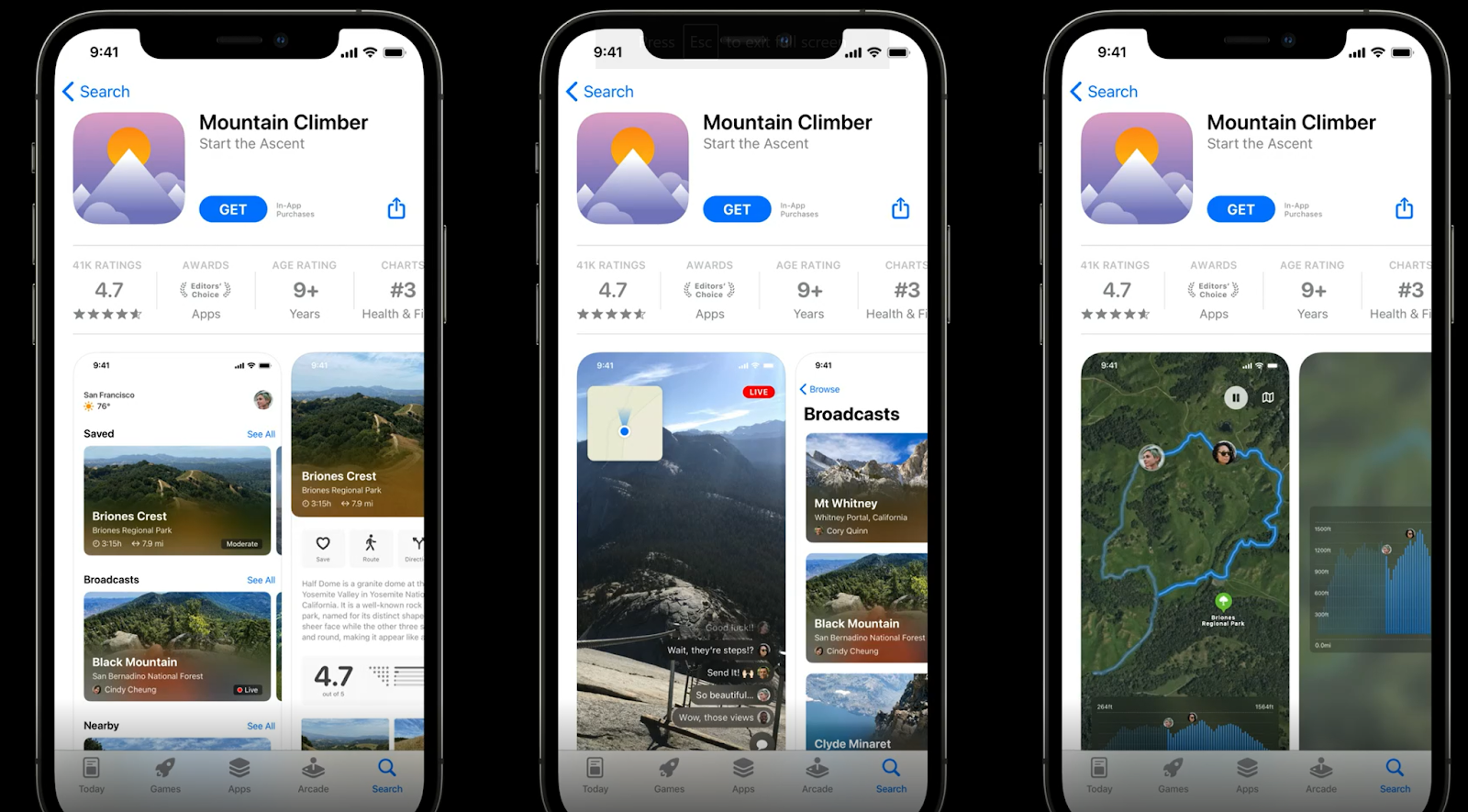
You can obtain pertinent data and specifics using A/B tests to make data-driven judgments. Which one functions and which one does not is not up to you to determine. Product page optimization increases installs, downloads, conversion rates, and eventually income when done correctly and effectively.
How to utilize A/B testing?
Basically, Product Page Optimization allows you to test different elements of your application pages. You can run A/B tests for up to 90 days.Starting an A/B testing
You can do product page optimization in App Store Connect. From there, you simply create a test, provide a reference name, and specify the number of treatments, traffic ratios, and localizations.When you're done, you'll need to submit your test processing to the Apple team for approval. Depending on the amount of data you have and your needs, tests can be shorter or longer than 90 days.
Monitoring your A/B testing
The App Analytics page would get the data you collect during an A/B test. Your data will be conveniently presented as a graph on that page. This enables you to learn more rapidly about the performance of your test treatments.You may view a variety of information in the in-app analytics, including the conversion rate, impressions, confidence level, and percent improvement. Performance may be simply compared to the selected baseline.
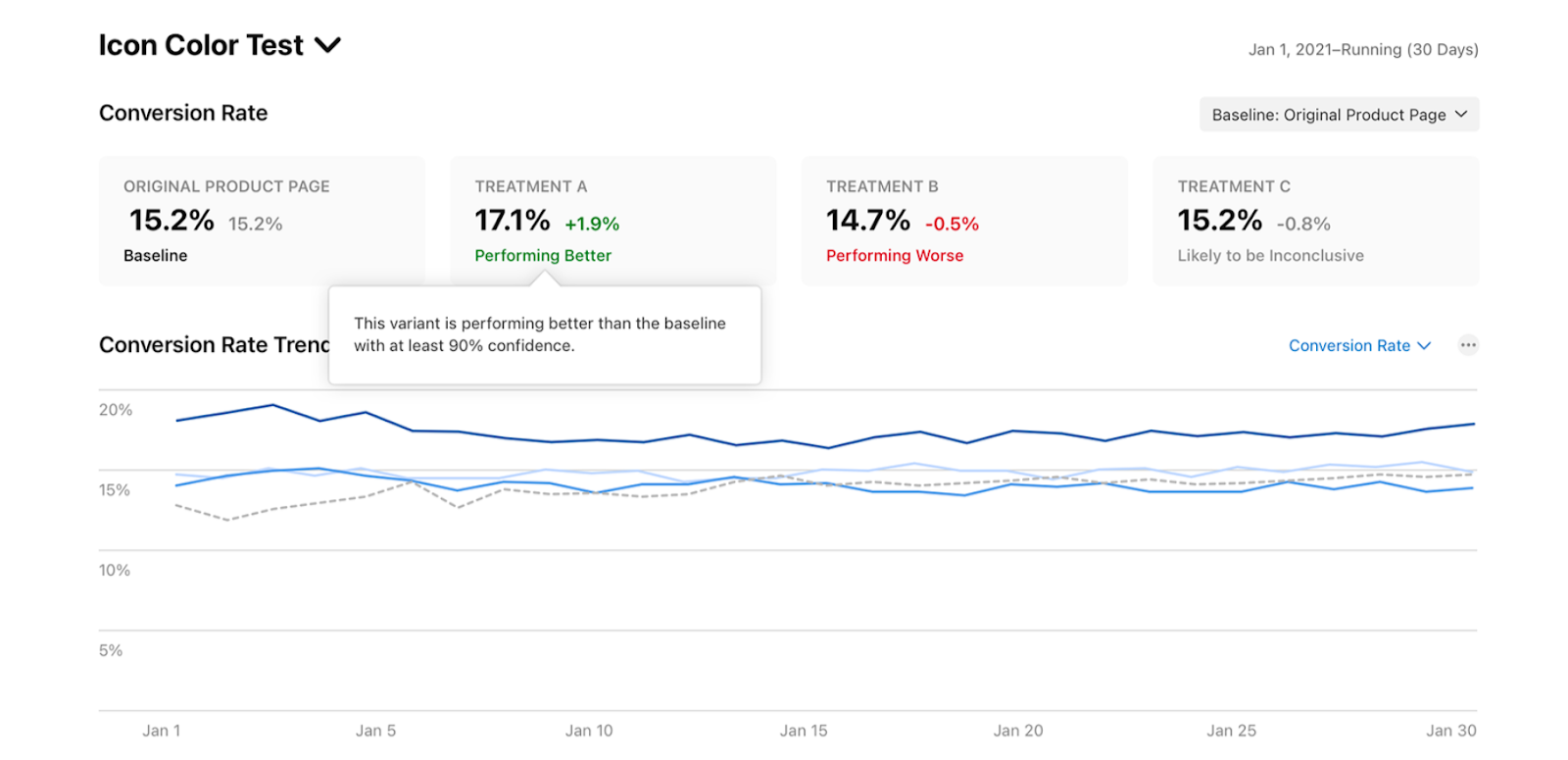
Even barely a day after the test was done, data was readily available. You should be able to track performance everyday with the aid of app analytics.
Treating your A/B testing
When you have a sufficient amount of data, it should be evident which test treatment yields the best outcome.You must select the relevant app from My Apps in order to apply a therapy. Go to Features and then Product Page Optimization from there. Select the test's name, then choose the course of action.
On apply the treatment to the original product page, click. Finally, choose which app versions you wish to address. Then you're ready to start.
Tips
You must keep the following in mind to ensure that your A/B test is successful:- Three different treatments at once is the most you can test.
- The length of your test would increase as you tested more therapies.
- For your test, pick the best reference name. To make sure you can quickly identify the experiments you're looking for, you may give a description, the type of asset, and the date of the test.
- Keep in mind that App Analytics won't inform you explicitly from which region the data is coming from when testing product page items for locales. For this reason, you might want to run tests separately for each nation or region.
- Utilizing the "Estimate Your Test Time" function, you can calculate test duration when developing test treatments. Based on the estimated current data, you can get a rough sense of how long your test would take to complete.

- If you are conducting an A/B test from scratch and don't currently have adequate data, your test may last longer than 90 days.
- A test can be stopped manually. Additionally, any ongoing A/B testing would be automatically terminated when you apply a test treatment.
- A test treatment cannot be reversed after it has been applied. Then, rather than only some users, everyone would be able to see your updated app page.
- The iMessage and Apple Watch app store pages do not include the Product Page Optimization function. On bespoke product pages, you won't be able to perform product page optimization as well.
Further Optimization
Product Page Optimization is a powerful tool provided by Apple. But as good as it may be, you may still need help finding other insights and expertise to make it a success.To do so, you can take advantage of professional app ads and growth services from AppAds and Appranking. With our help, you can easily get much valuable information like Market Analysis and Competitive Analysis to support you in making decisions about taking what kind of keywords, descriptions, icons, etc.
If you don't have enough time to study relative knowledge, you can also directly buy our ASO services, like Keyword Installs, Package(Direct) Installs, and other supporting ASO services. Just click the above links, and we will help you to promote your app in Google Play Store and iOS App Store at an affordable price.